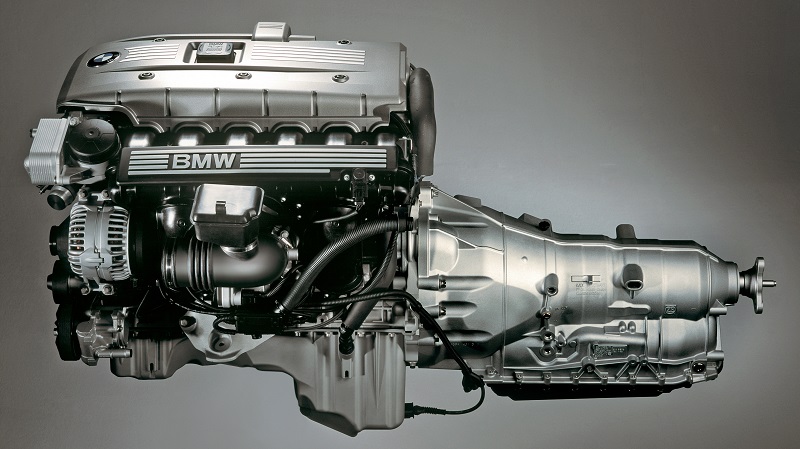Modern vehicles are equipped with advanced onboard diagnostic systems that serve as a crucial link between drivers and their cars. Among these systems, BMW’s Condition Based Servicing (CBS) system stands out, providing drivers with real-time feedback and alerts regarding their vehicle’s health. At the core of this system are the CC-ID (Check Control – Indicator) codes, which play a vital role in identifying potential issues and necessary maintenance.
In this guide, we will be diving into the specific CC-ID 71 code and its meaning, focusing on a critical aspect that directly impacts vehicle safety – the faulty brake pad wear sensor. Understanding the significance of CC-ID 71 in relation to the brake pad wear sensor is of utmost importance for every BMW owner. This knowledge allows for timely intervention and ensures the continued safe operation of the braking system.
Throughout this blog post, we will explore the inner workings of the BMW CC-ID system, the critical role of the brake pad wear sensor, and the implications of encountering CC-ID 71. We’ll also provide diagnostic steps and possible solutions to address the issue effectively.
The Significance of CC-ID 71 – Faulty Brake Pad Wear Sensor
CC-ID 71 is a crucial warning code that BMW drivers may encounter on their dashboard, specifically related to the brake pad wear sensor. This sensor is a small electronic component installed on each brake pad of the vehicle. Its primary function is to monitor the thickness of the brake pads’ friction material. As the brake pads wear down over time due to regular use, the sensor detects this decrease in thickness.
When the brake pad wear sensor fails, it triggers the CC-ID 71 code, alerting the driver that it is no longer gathering brake pad wear data on that particular wheel. This warning is essential because worn-out brake pads can compromise the vehicle’s braking performance, leading to increased stopping distances and reduced overall safety.
A faulty brake pad wear sensor, indicated by CC-ID 71, can have several potential implications:
- Inaccurate Brake Pad Wear Notifications — A malfunctioning sensor may fail to provide timely and accurate warnings when the brake pads wear out. As a result, drivers might not receive the necessary indication to replace their brake pads promptly, leading to potential safety risks.
- Compromised Braking Performance — A faulty brake pad wear sensor can leave you without a much-needed brake pad wear warning. When brake pads wear beyond their safe limit, they may lose their effectiveness in providing optimal braking performance. This can significantly impact the vehicle’s ability to slow down or stop, posing a threat to the driver, passengers, and other road users.
- Safety Hazards — The brake system is critical for the safe operation of any vehicle. A malfunctioning brake pad wear sensor can compromise the driver’s ability to gauge the condition of the brake pads accurately, increasing the risk of accidents and injury.
How the Brake Pad Wear Sensor Works
The brake pad wear sensor is a small yet crucial component of the vehicle’s braking system, responsible for monitoring the condition of the brake pads. Understanding how this sensor operates is essential for comprehending its role in triggering the CC-ID 71 code and ensuring timely brake pad replacement.
The brake pad wear sensor consists of a thin wire encased in a heat-resistant sheath. This wire is strategically positioned within the brake pad, in close proximity to the brake rotor. As the brake pad material wears down due to friction during braking, the thickness of the pad decreases. When the pad thickness reaches a predetermined level, the wear sensor’s wire is exposed and comes into contact with the brake rotor.
The brake rotor is made of a conductive material, and when the wear sensor’s exposed wire touches the rotor, it completes an electrical circuit. This triggers a signal to the vehicle’s onboard computer system, which then interprets the signal as an indication that the brake pads have worn down to a critical level. Once the onboard computer registers this signal, it generates a warning letting you know that it’s time to replace your brake pads.
The brake pad wear sensor operates independently for each brake pad, meaning that it monitors the wear level of each individual pad. This design ensures a more accurate assessment of the brake pad condition, as wear rates may vary among the front and rear brakes or between the left and right sides of the vehicle.
By constantly monitoring the brake pad thickness, the wear sensor serves as a valuable safety feature, helping drivers to stay informed about the condition of their brake pads. Regularly checking the brake pad wear sensor’s status and responding to the CC-ID 71 alerts are critical practices for maintaining optimal braking performance and ensuring the safety of everyone on the road.
Common Symptoms of a Faulty Brake Pad Wear Sensor
A malfunctioning brake pad wear sensor can lead to the triggering of the CC-ID 71 code, indicating that the sensor is not functioning correctly. Detecting the symptoms of a faulty brake pad wear sensor is essential for BMW owners to take timely action and ensure the accuracy of their vehicle’s brake pad wear monitoring system. Below are some common signs that may indicate a problem with the brake pad wear sensor:
- Warning Light or Message — When the brake pad wear sensor becomes faulty, it may trigger the CC-ID 71 warning light or message on the dashboard. This alert serves as a clear indication that the brake pad wear sensor needs attention.
- No Brake Pad Replacement Warning — If the brake pads have genuinely worn down to a critical level, but no warning light or message appears on the dashboard, it could indicate a malfunction in the wear sensor. This can lead to a lack of timely notifications for the driver to replace the brake pads.
- Inconsistent Brake Pad Wear Notifications — A malfunctioning brake pad wear sensor may provide inconsistent or inaccurate notifications regarding the brake pad’s condition. Drivers may receive warnings too early or too late in the brake pad wear cycle, leading to confusion and potential safety risks.
- Constant Brake Pad Warning — Conversely, a faulty sensor might trigger a continuous brake pad wear warning, even when the brake pads are in good condition. This false warning can cause unnecessary concern and may lead drivers to overlook genuine alerts.
- Brake Pad Wear Indicator Light Stays On — In some cases, the brake pad wear indicator light may remain illuminated on the dashboard, even after replacing the brake pads. This could be an indication of a malfunctioning sensor that needs attention.
Diagnostic and Troubleshooting Steps
When encountering the CC-ID 71 code related to the brake pad wear sensor, conducting a thorough diagnostic process is crucial to accurately identify the cause of the issue. While some basic checks can be performed, it is essential to exercise caution and seek professional assistance if needed. Below are diagnostic and troubleshooting steps to help you address the CC-ID 71 code effectively:
Visual Inspection
Begin by visually inspecting the brake pad wear sensors for any visible signs of damage or wear. Check the wires, connectors, and sensor housing for any signs of fraying, corrosion, or disconnection.
Check Wiring and Connections
Inspect the wiring and connectors associated with the brake pad wear sensor. Ensure that they are securely connected and free from damage or corrosion.
Sensor Testing
Use a multimeter to test the resistance of the brake pad wear sensor. Compare the readings to the specifications provided in the vehicle’s service manual. If the readings are outside the acceptable range, the sensor may need replacement.
Resolving CC-ID 71 – Addressing the Faulty Brake Pad Wear Sensor
Resolving CC-ID 71 related to the faulty brake pad wear sensor is crucial for maintaining the accuracy of your BMW’s brake pad monitoring system and ensuring the safety of your vehicle’s braking performance.
If you have experience with automotive repairs and feel confident in your abilities, you can consider replacing the faulty brake pad wear sensor yourself. Here’s a step-by-step guide to help you through the process:
- Gather the Necessary Tools — You will need basic hand tools, such as a socket set, pliers, and a multimeter for testing the sensor.
- Disconnect the Battery — Start by disconnecting the negative terminal of the vehicle’s battery to prevent any electrical accidents during the repair.
- Access the Brake Pad Wear Sensor — Locate the brake pad wear sensors on each wheel. They are typically attached to the brake pad or caliper assembly.
- Disconnect the Sensor — Carefully detach the sensor connector and remove any clips or fasteners securing the sensor to the brake pad or caliper.
- Install the New Sensor — Install the new brake pad wear sensor in place of the old one, making sure it is properly aligned and securely fastened.
- Reconnect the Sensor — Reattach the sensor connector and secure any clips or fasteners that hold the sensor in place.
- Reconnect the Battery — Once the sensor replacement is complete, reconnect the negative terminal of the vehicle’s battery.
- Sensor Reset (If Applicable) — If your BMW model requires a manual reset of the brake pad wear sensor, follow the steps outlined in your owner’s manual.
Get Quality BMW Brake Pad Wear Sensors at Bimmers.com
Understanding the significance of CC-ID 71 related to the faulty brake pad wear sensor is vital for BMW owners. Quickly addressing this issue is crucial for maintaining the accuracy of the brake pad wear monitoring system, ensuring optimal braking performance, and prioritizing the safety of everyone on the road.
Regular brake system inspections, timely brake pad replacements, and maintenance are essential practices that contribute to the overall reliability and longevity of your BMW’s braking system. Here at Bimmers.com, we offer a wide range of brake pad wear sensors and other BMW parts. Head over to our store, select your vehicle and find the one that is a guaranteed fit!