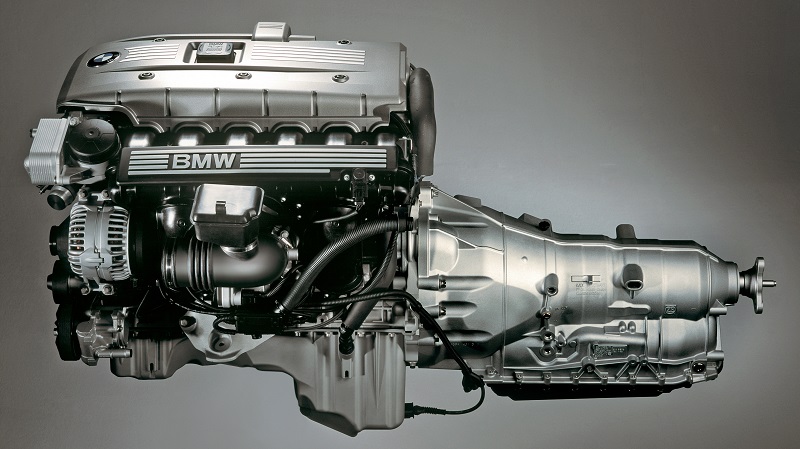The battery is a crucial part of every modern-day car. Without it, you will not be able to start your car normally or use any of the several electronics that are a part of it.
Did you know that if you replace the battery on a BMW produced after 2002, you have to register the battery? Not doing so can drastically reduce the life of your battery, resulting in some serious issues.
This is a comprehensive guide with everything you need to know about replacing the battery on your BMW, from how to swap the battery out for a new one to the registration process and what happens if you don’t register it.

How Many Years Does a BMW Battery Last?
A BMW battery typically lasts between 3 and 5 years. That said, a lot of factors affect the lifespan of a battery, and there are several owners out there with batteries that have lasted over 8 years. On the other hand, poor maintenance and infrequent use of your BMW can also deplete your battery much sooner.
When Should You Replace Your BMW Battery?
When you start to notice that the battery’s responsibilities are not being carried out as they should, it’s a good sign that it’s due for a replacement. Some of the things you should look out for are reduced headlight intensity, unusual power fluctuations, and a longer cranking of the engine before it fires up when you turn the key or push the start button.
If the car was parked for extended periods, it can drain the battery more drastically. If this is the case, you may find that your BMW may not start up at all. You will only hear a clicking noise when you turn the key or push the starter button.
If your battery is less than a year old, recharging it might solve all your problems. If it’s older, charging it may only yield temporary results as the battery will be incapable of holding charge like it used to.
How Do You Replace Your BMW Battery?
A BMW battery replacement is a straightforward process, and you don’t need a lot of technical expertise or tools to do it yourself. Before replacing the battery on your car, ensure that the new one is of the exact specification as the old one. If not, an added coding step is required that will likely send you to an experienced technician.
Once you’re sure that the new battery is of the same type and capacity as the one that’s currently in your car, follow these steps to perform a BMW battery replacement at home:
- If you have an older BMW, ensure the ignition is turned off. With newer Bimmers that use electronic smart keys, we recommend keeping the key at a safe distance of at least 10 meters from the car, so it doesn’t trigger any of the car’s electronics.
- Locate the battery on your BMW. In most cases, you’ll find the battery in the car’s trunk, tucked away under the trunk floor. This is true for BMW E90 and most models made since then. Removing the liner will allow you to access the battery easily. On select models, like some front-wheel-drive examples, the battery is located in the engine bay. If you don’t want to spend the time looking around your car, your owner’s manual should point you to exactly where the battery is located.
- Once you’ve found and have access to the battery, first disconnect the negative terminal. Then, remove the positive terminal.
- The battery is held in place using a bracket on the side and one on top. Loosen the bolts that hold them in place, and then remove the battery. Some models also have a bracket on the side of the battery that keeps it bolted to the floor of the car.
- Install the new battery in its place and fasten the brackets to ensure that it’s seated correctly. If you are installing a lead-acid unit, make sure you connect the vent hose. If the battery is not vented, it can explore or result in a fire.
- While reconnecting the terminals, the positive is connected first, followed by the negative. We also recommended cleaning the terminals with a wire brush before connecting the cables.
- The last and arguably most important step with a BMW battery replacement is registering the new battery.
How Much Does It Cost for a BMW Battery Replacement?
If you take your Bimmer to an authorized service center, replacing and registering the battery can cost anywhere between $350 and $500. You can cut that down in half if you do this yourself. If you’ve never worked on your car before, the latter may seem like a daunting proposition, but it’s something that only requires a little bit of effort.
How to Register Your BMW Battery?
You can register a BMW battery with a compatible OBD-II diagnostic device. You can get your hands on several options across a varied price range. There are ones that will let you register your battery for less than $100, but the more you pay, the more features and capabilities you’ll get access to.
You can also register the battery on newer cars with certain laptop and smartphone applications. To do so, you’ll need to purchase a K+DCAN cable and a converter (if required) that plugs into your personal device. Once connected to your car, you simply need to open the designated app and follow the necessary steps to register the battery. With most applications, it’s as simple as locating the option and clicking on it.

What Happens if You Don’t Register Your BMW Battery?
In 2002, BMW significantly updated some of the technology it used on its cars, including the battery sensors. The manufacturer introduced Intelligent Battery Sensors (IBS) that use an algorithm to adjust the charge rate depending on the battery’s age and type. So, as the battery usually deteriorates over time, the IBS signals to the ECU that an increase in voltage and amperage output is required to charge the battery.
Registering the battery resets the algorithm to the optimal charging required for the new one. Therefore, if you skip this step, the ECU will overcharge the new battery, causing it to wear out prematurely.
If you don’t register the battery, you will also likely experience issues with the car’s power management system. This can lead to problems varying from minor inconveniences like unresponsive power windows to extensive damage to the alternator and electrical system.
Find Parts that Best Match Your Vehicle!
There are several aftermarket batteries out there, but none of them can offer the longevity you will get from a trusted OEM brand. While replacing the battery on your Bimmer, it’s a good idea to also inspect the accessory components. At Bimmers.com, we have an extensive list of parts, including battery cables, vent tubes, and alternators, that are reliable and will last for years on end. Simply head to the shop section, input your car’s data, and search for the needed part!